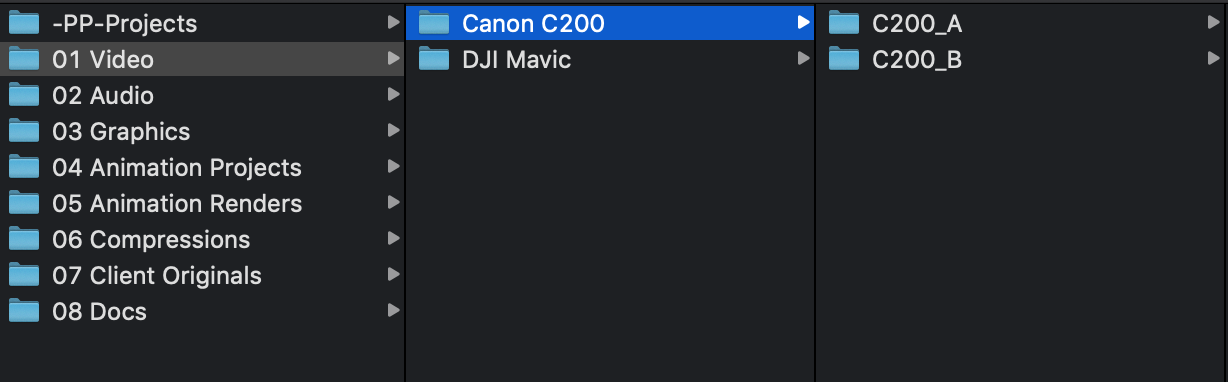In my last blog, I talked about the top three reasons Digital Organization Will Save Your Ass. Now, I want to take you into how I organize my digital assets. I’m not saying you must adhere to this, but my hope is that you take something away from it. I am also sure there is a DIT out there who has a system far more meticulous than my own, and I want them to share that system with me. That way I can adopt their best practices into my own.
When I first started researching how to organize my projects and digital assets I went down a rabbit hole. I soon realized there was not a single system that fit exactly what I needed. Needless to say, my system is a hodgepodge of best practices I have picked up over the years and molded into my own. Early, in my career I was introduced to my friend Kirk Wallace. I quickly found out Kirk is meticulously organized with his design work. Wether it is how he organizes his files, his layers in photoshop and illustrator, or the physical world; Kirk knows where everything lives and can easily recall it.
Kirk and I made a video a few years ago. The gist of it is similar to the idea Austin Kelon’s Show Your Work. In order to show your work, you need to be able to show every single step. Here are some of Kirk’s thoughts on being digitally organized,
Storage is cheap, and if you keep everything in order, having tons of data won't be overwhelming. So keep up with it, treat it like meditation, and rarely delete things.
The idea of meditation is something to think about. Instead of meditation, let’s call it ritual. Sorry Kirk. Ritual in the sense that it is something you get joy out of. Things that fall into this category are
Making Coffee in the Morning
Doing Laundry
Organizing Your Workspace
These are all little things that bring you joy and give you peace of mind. Digital Organization can be the same way.
Lets Kick Off Our Digital Organization with more thoughts from Kirk
…never forget the 3-2-1 rule. 3 backups of everything you care about spanning across at least 2 mediums (dropbox + hard drives for instance) and always 1 offsite backup (such as Crashplan or Backblaze) -- lastly recall that dropbox is NOT an off-site backup.
The 3-2-1 Rule
Put simply, you want to have all of your work triple backed-up. In a realistic world you have two hardy copies readily accessible, and an off-site copy. The off-site copy ideally is cloud based. As Kirk points out please remember that dropbox should not be viewed as an off-site backup but rather a local backup. Depending on who you talk to there are tons of ways to go about this be it a RAID array, multiple drives, etc. Regardless, if you are jut starting out you should make sure that your media is backed up in an organized way. Once that is done you can worry about how you are backing it up.
Folders Are You Friend
My organization process starts with folders. It tells me where things live, when they were created, who the client is, and much more. Depending on the project and the drive, I set up my folder structure differently.
WORKING DRIVE
My working drive is the hard drive that I have my current projects on. It’s the drive I carry around with me, and I always have a carbon copy of it handy just incase the worst happens.
Video Projects
Organizing video projects is no easy feat, I searched high and low to find what I thought was the right system. When I was working at Matter Communications I was shown a system that was the answer I was looking for. It’s not some trade secret, and it’s something I think every student going into this field should be taught how to do. It’s a simple way to make sure your hard work does not go missing.
The MAIN folder that you keep everything in should be the name of your client. After that is what I would like to call the project folder. The project folder should be the name of the project_client.
e.g. BrandIdentity_CLIENTNAME
Within this folder there will be NINE subfolders, yes nine, stop rolling your eyes
.
This is what zen looks like.
The Breakdown
-PP- Projects
This is where your Premiere project file and autosaves will live. The name of your Premiere project file should be the same as your project (projectname_client) followed by 01. Should your project crash or something go wrong always go up with your numbering system. That way you know what the current project file is.
01 Video
I hope this folder is self explanatory. This is where I dump all of my RAW video files. Within the video folder I create a subfolder system, that way I know what cameras the footage came from, and how many cards I shot on.
These subfolders house renamed RAW files. That way not every single project has files called MOV_0348. It saves me tons of headaches and nightmares if I have to relink media.
I use a free app called Name Changer, which allows me to batch change the names of my RAW footage.
The simple naming convention is what I like to follow
PROJECT NAME _ CAMERA USED_DAY OF SHOOT_CARD_SEQUENCE NUMBER
02 Audio
VO – Voiceovers, I create two subfolders here MALE and FEMALE. It’s just another way to keep organized.
03 Graphics
As you can see this folder is somewhat overkill, but for good reason. Many of these folders have subfolders that live inside of them. Think about the work you do and adopt a subfolder system for these that may make your life easier.
04 Animation Projects
This is where I keep After Effects projects, it comes in hand for things such as lower thirds and simple logo animations.
05 Animation Renders
Another self-explanatory folder? I like simplicity and straightforwardness, sue me. This is where I keep all of the final After Effects animations. Typically, I keep a subfolder in here called Lower Thirds Animations.
06 Compressions
Compressions is where I keep every version of the project I am working on. In their respective subfolders. When I export the project it correlates to the sequence I am working with in Premiere. It’s not uncommon to go in there and see PROJECT NAME_01. I think the highest number of versions I have gotten is 14….I have no shame.
07 Client Originals
This is where I keep videos that my clients send me as inspiration or previous videos they may have created before they hired me. This allows me to quickly reference them as need be in order to make sure I am aligned with their brand standards.
08 Documents
Documents is where I keep all of my notes regarding the project I am working on. On top of that I keep digital paperwork here that may be sign offs from talent, vendors, and others. It’s a place that allows me to organize all of the work I have done on my end and easily access the documents that are pertinent to what I am doing.
There you have it - this is the system that I have adopted and modified to organize my video projects. Does it seem overkill at times? Yes. Do I care? Not in the slightest. This system has saved me ass countless times and has made handing-off projects a breeze. When people see this structure it makes sense. They do not have to go searching high and low for things, everything is spelled out. Efficiency is the name of the game, the less time you spend looking for things the more time you can spend crafting a story that matters.